 If you have concerns about whether our elections will be free and fair, I suggest you take some time and visit your local elections board and see for yourself how they operate and ask your questions and air your concerns. That is what I did, and I will tell you about my field trip in a moment. I came away thinking the folks that staff this office are the kind of public servants that demand our respect for doing a very difficult job, and doing it with humor, grace, and a sense of professionalism that usually doesn’t get recognized. Instead, these folks are vilified and targeted by conspiracies that have no place in our society.
If you have concerns about whether our elections will be free and fair, I suggest you take some time and visit your local elections board and see for yourself how they operate and ask your questions and air your concerns. That is what I did, and I will tell you about my field trip in a moment. I came away thinking the folks that staff this office are the kind of public servants that demand our respect for doing a very difficult job, and doing it with humor, grace, and a sense of professionalism that usually doesn’t get recognized. Instead, these folks are vilified and targeted by conspiracies that have no place in our society.
First, some background. I wrote in August 2020 about the various election security technologies that were being planned for the 2020 election here. And followed up with another blog in December 2020 with the results that those elections were carried out successfully and accurately, along with another blog written last August about further insights about election security gleaned from the Black Hat trade show.
A few weeks ago, I was attending a local infosec conference in town and got to hear Eric Fey, who is one of the directors of the St. Louis County election board. He spoke about ways they are securing the upcoming election. The county is the largest by population in the state, home to close to a million people.
He offered to give anyone at the conference a tour of his offices to see firsthand how they work and what they do to run a safe, secure and accurate election.
So naturally I took him up on it, and we spent an hour walking around the office and answering my numerous questions. Now he is a very busy man, especially this time of year, but I was impressed that a) he made good on his offer, and b) was so generous with his time with just an interested citizen who didn’t even live in his jurisdiction. (I live in nearby St. Louis City, which has its own government and elections board.)
There are about fifty people in the elections board offices, split evenly between Democrats and Republicans. Wait, what? You must declare your affiliation? Yes. That is the way the Missouri elections boards are run. Not every county is big enough to have an elections board: some of the smaller counties have a single county clerk running things. And Fey is the Democratic director. He introduced me to his Republican counterpart.
Part of the “fairness” aspect of our elections is that both parties must collaborate on how they are run, how the votes are tabulated, and how ballots are processed. And doing this within the various and ever-changing election laws in each state. We went into the tabulation room, which wasn’t being used. There were about a dozen computers that would be fired up a few days before the election, when they are allowed to start tabulating the absentee and mail ballots. These computers are not connected to the internet. They run special software from Hart InterCivic, one of the election providers that the state has approved. These machines are never connected online. Okay, but what about the results? Fey says, “We us brand new USB’s for a single transaction. We generate a report from the tabulation software and then load that report on the USB. That USB is then taken to an internet connected computer and the results are uploaded. That particular USB is then never used again in the tabulation room.”
Speaking of which, when the room is filled with workers, the door is secured by two digital locks and must be opened in coordination. Think of how nuclear missile silos are manned: in this case though, as you can see in the above photo, a Democrat must enter their passcode on their lock, and a Republican must enter their different passcode on their lock.
The Hart PCs have a hardware MFA key and are also password protected and have separate passwords for the two parties. What happens when they need new software? The county must then drive them to their Austin offices, where they are updated, in one of their vehicles, with both parties present at all times. This establishes a chain of custody and ensures they aren’t tampered with.
The elections board office is attached to a huge warehouse filled to the brim with several items: The voting machines that will be deployed to each polling place of course. The tablets that are used by poll workers (as shown here) to scan voters’ IDs (typically drivers licenses) and identify which ballot they need to use. These ballots are printed on demand, which is a good thing because that process eliminated a lot of human error in the past when voters got the wrong ballots. And loads of paper: the board is required to keep the last election’s ballots stored there. And commercial batteries spare parts for all the hardware too: because on election day, they travel around to keep everything up and running. Why batteries? In case of power failure in the polling place. Don’t laugh – it has happened.
 Getting the right combination of polling places is more art than science, because the county has limited control over private buildings. One Y decided they didn’t want to be a polling place this year, and Fey’s staff found a nearby elementary school. Public buildings can’t decline their selection.
Getting the right combination of polling places is more art than science, because the county has limited control over private buildings. One Y decided they didn’t want to be a polling place this year, and Fey’s staff found a nearby elementary school. Public buildings can’t decline their selection.
One thing Fey mentioned that I hadn’t thought about is how complex our ballots typically are. We vote for dozens of down-ballot races, propositions, and the like. In many countries, voters are just picking one or two candidates. We have a lot of democracy to deal with, and we shouldn’t take it for granted.
So how about ensuring that everyone who votes is legally entitled to vote? They have this covered, but basically it boils down to checking a new registration against a series of federal and other databases that indicate whether someone is a citizen, whether they live where they say they live, whether they are a felon, and whether they are deceased. These various checks convinced me that there aren’t groups of people who are trying to cast illegal votes, or bad actors who are harvesting dead voters. Fey and I spent some time going through potential edge cases and I was impressed that he has this covered. After all, he has been doing this for years and knows stuff. There have been instances where green card holders registered by mistake (they are allowed to vote in some Maryland and California local elections, but not here in Missouri) and then called the elections board to remove themselves from the voting rolls. They realize that a false registration can get them imprisoned or deported, so the stakes are high.
Let’s talk for a minute about accuracy. How are the votes tabulated? There are several ways. In Missouri, everyone votes using paper ballots. This isn’t typically a problem to process them, because as I said they are freshly printed out at the polling place and then immediately scanned in. This is how we can report our results within an hour of the polls closing. The ballots are collected and bagged, along with a cell phone to track their location, and then a pair drivers (D + R) head back to the office. Fey said there was one case where a car was in an accident, and the central war room that was tracking them called them before they had a chance to dial 911. They take their chain of custody seriously on election night.
If you opt for mail-in ballots, though, the ballot quality becomes an issue. Out of the hundreds of thousands of ballots the county office received in 2020, about four thousand or so looked like someone tried to light them on fire. Each of these crispy ballots had to be copied on to new paper forms so they could be scanned. Why so many? Well, it wasn’t some bizarre protest — it turns out that many folks were microwaving their ballots, because of Covid and sanitation worries. It was just another day of challenges for the elections board, but they took it in stride.
The paper ballots are then put through a series of audits. First the actual number of ballots are counted by machine to make sure the totals match up. They had one ballot that was marked with two votes, with one crossed out. So the team located the ballot and saw that the voter changed their mind, and corrected their totals. That is the level of detail that the elections board brings to the final count. They also pick random groups of ballots to ensure that the votes match what was recorded.
As you can see, they do their job, and I think they do it very well. If you are thinking about your own field trip, ballotpedia.org is a great resource if you want more details about how your state runs its elections, where and how to vote, and contacts at your local election agency.
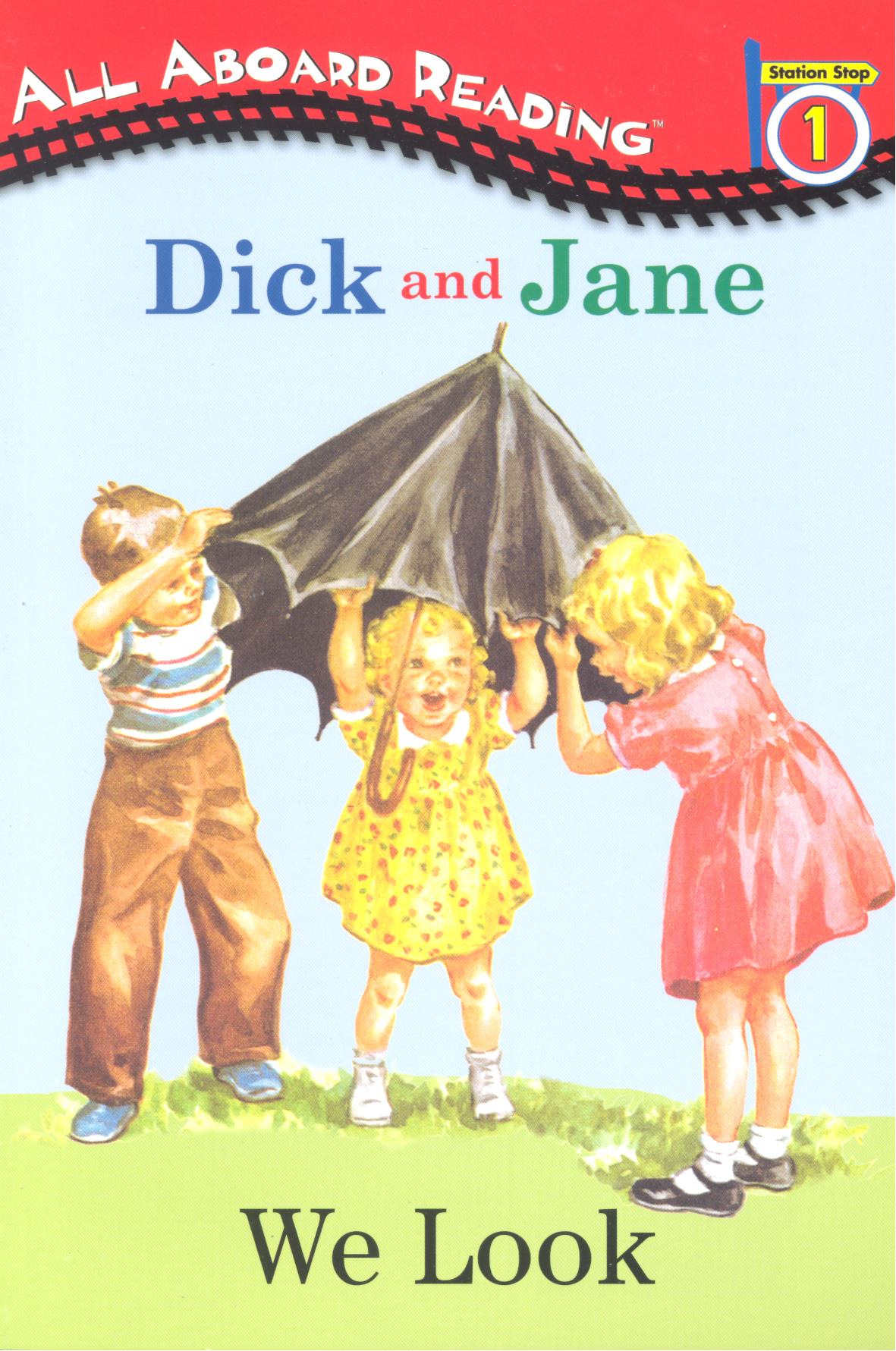 I tell you this because today in the span of a few minutes, I managed to create some very credible podcasts out of previously just my written content, using a new Google tool called
I tell you this because today in the span of a few minutes, I managed to create some very credible podcasts out of previously just my written content, using a new Google tool called  Andrew Hahn’s delightful compendium of 40 rare maps of the St. Louis area
Andrew Hahn’s delightful compendium of 40 rare maps of the St. Louis area As an avid cyclist, I have collected a variety of tools to keep my tires inflated, both on the road and at home. These include:
As an avid cyclist, I have collected a variety of tools to keep my tires inflated, both on the road and at home. These include: